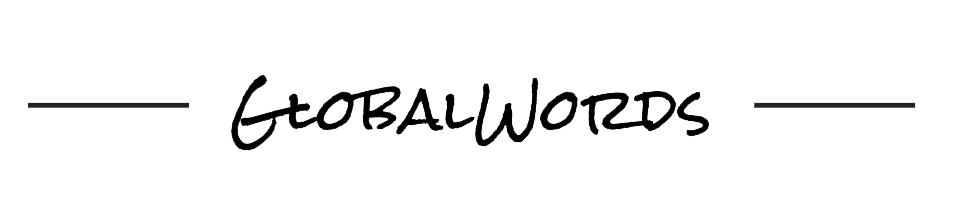If you are already promoting our campaigns, you most probably have received a short e-mail informing you about this issue. If you are not, this article will be very useful for you for to understand more about our daily tasks to fight fraud in the mobile industry and increase the quality of the traffic we get for our advertisers.
We work with a very smart-app platform that will detect where a user is coming from and what device he’s using. Also, it will analyze and detect other things, and depending on the sum of these characteristics, it will decide if the user is allowed or not to be redirected to the store.
Who are we dispatching?
The most common of all, country and device. Our campaigns are designed for specific countries and devices, so when a user who’s not a good fit for a certain offer clicks, the platform will discard and not take this user into account.
- Click Dumping
- This is our own term to describe the repeated human or non-human clicks on a particular link or ad, with the intention of inflating click counts, and the decreasing of conversion rates. According to some new research with GigaOM, around 40% of clicks are essentially worthless, creating a conversion rate to install an app from an app store of less than 0.1 percent. Trademob found that 22 percent of clicks are accidental, while 18 percent are fraudulent. We block all this garbage from traffic sources, so you get to see the real data.
*Typical click dumper on our collective imagination.
- Blocked sources
Our quality and anti-fraud team analyze several parameters for all our platform’s incoming traffic. Among all the elements that are constantly verified, are IP addresses and its reputation, hosting and service providers, Proxy and VPN connections. We get alerted when we see suspicious activity, and after carefully investigating the specific origin of it, we will block it definitely from our platform. We can add to this list the device’s reputation, which is also carefully analyzed for all our promotions.
We use our constant learning and advertiser’s feedback to blacklist these sources with irregular promotions. Each campaign running in our platform is a field that allows us to optimize our sources and improve the quality of our traffic.
- Legacy or Robot traffic
Other things that we block are all clicks coming from a legacy device or search engine robot. A legacy device is an equipment that is outdated, obsolete or no longer in production. This includes all devices that are unsupported or no longer commonly used by most devices and software applications.
*You won’t be making any profit with these.
- Device
There is no device information. Or in other words, the user is spoofing on our offers. Spoofing is, in general, a fraudulent practice in which communication is sent from an unknown source disguised as a source known to the receiver. For example, a user with desktop software that allows him to disguise as an iPhone. This technique is commonly used to produce and simulate traffic for offers that in a normal situation would not be available for its device.
- Desktop traffic
Not under a fraud classification, users who click on the ad from a desktop will not be redirected to the store. These users will be shown a QR code that will allow them to scan with a mobile device and continue with the download and open process.
- Wall
Also not under a fraud classification, if you are promoting one of our apps and there is no active offer for it at the moment, we will apply you post-settings configuration and discard the click.
We are working hard to make our platform the safest choice for all parties: we help advertisers acquire real users, get higher conversion rates and receive the highest benefit from their investment. Our networks can get their traffic sorted out and cleansed via our platform, as well as knowing better their sources with real-non-inflated statistics, allowing them to redirect or eliminate non-profitable users.
If you want to review all your Discarded Traffic, you can check the detailed report we created for you. It’s in your panel, under Reports -> Discarded menu.
If you have any other doubt about our discarded clicks, contact us and we will gladly answer all your questions.